At StrucSure Home Warranty, we take pride in our claims process and recognize that fair resolution is the goal of all parties involved. We are empathetic to every homeowner’s individual situation and work to resolve any warranty issues accurately and professionally.
PLEASE NOTE:
- If you believe you have a warranty claim under the StrucSure Home Warranty Express Limited Warranty provided to you by your builder, please complete the short form below so a member of our warranty service team can contact you to discuss your situation, determine if your defect is covered, and begin the claims process.
- If your home is enrolled under our First Call Warranty Service Program, please click here to submit your Emergency Notification or Warranty Service Request (please do not complete the form below, as First Call requests are handled by a different department).
Please refer to your Express Limited Warranty Coverage Booklet as it provides additional information on our claims handling.
If you have pictures of the defect you are contacting us about, please attach them in the form below. If you need to send photos separately, please send them to claims@strucsure.com. If you have an engineering report, inspection report, or other information, please include them with your claim submission.
If you have questions about your warranty coverage, please reference your Warranty Coverage Booklet or contact us at 1.877.806.8777 or claims@strucsure.com.
If you would prefer to mail or e-mail your claims form and supporting documents, download the appropriate PDF found at the bottom of this page, fill out according to directions, and submit using one of the following methods:
MAIL your documents to 6825 E. Tennessee Ave., Suite #410, Denver, CO 80224
OR
FAX to 303.806.9897
OR
E-MAIL to claims@strucsure.com
Submit a Claims Payment
You may submit a claim payment using Epay secure payment processing. You will have an option to upload your completed Claim Form PDF when you submit your payment. Click the button below to access the payment portal. Please provide your HEA number or the home address with your payment.
Please note that the transaction will be reflected on your credit card statement as a charge from:
“Golden Insurance Company.”